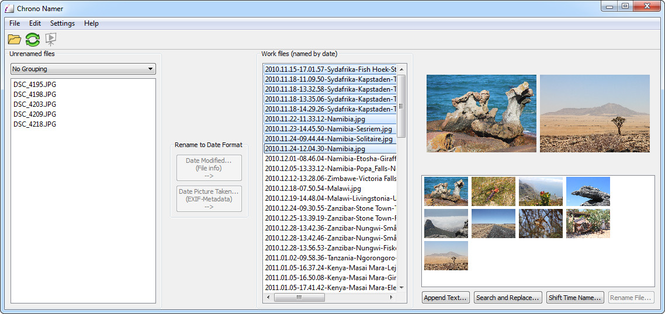Chrono Namer 1.0.0
Chrono Namer 1.0.0
Chrono Namer is a tool for organize your photos, video clips etc. It rename images to time-formatted name. It also possible append extra text in the end of the filename with a bach operation. Chrono Namer It also has a slideshow function.
Last update
2 Feb. 2015
Licence
Free
OS Support
Windows
Downloads
Total: 223 | Last week: 0
Ranking
#2050 in
File Managers
Publisher
Mattias Nilsson
Screenshots of Chrono Namer
Chrono Namer Publisher's Description
Chrono Namer is a tool for organize your photos, video clips etc. It rename images to time-formatted name.
Usually Cameras, cell phones etc. name their images with an index number. This makes it easy to sort the images from one camera. But it doesn't work if you want to sort them together with images from other cameras. The solution is to rename the images to a date and time format that can be sorted in chronological order. Then it doesn't matter from which camera you get the images. They will be sorted by when they were taken anyway. Chrono Namer also makes it possible to easily append extra text in the end of the filename on large selections of images. This may be the name of a place from e.g. a trip. But also a name of an event. The text makes it easier to find the right files and to remember.
Chrono Namer can also be used for viewing the images, video clips, sound etc. The appended text to the filename, described above, can be viewed during the slideshow. The slideshow feature supports most of the standard image-, video- and audio- formats. Files that are not directly supported by Chrono Namer, can still be viewed if you set up an external viewer for that particular file type.
Usually Cameras, cell phones etc. name their images with an index number. This makes it easy to sort the images from one camera. But it doesn't work if you want to sort them together with images from other cameras. The solution is to rename the images to a date and time format that can be sorted in chronological order. Then it doesn't matter from which camera you get the images. They will be sorted by when they were taken anyway. Chrono Namer also makes it possible to easily append extra text in the end of the filename on large selections of images. This may be the name of a place from e.g. a trip. But also a name of an event. The text makes it easier to find the right files and to remember.
Chrono Namer can also be used for viewing the images, video clips, sound etc. The appended text to the filename, described above, can be viewed during the slideshow. The slideshow feature supports most of the standard image-, video- and audio- formats. Files that are not directly supported by Chrono Namer, can still be viewed if you set up an external viewer for that particular file type.
What's New in Version 1.0.0 of Chrono Namer
First release
Look for Similar Items by Category
Feedback
- If you need help or have a question, contact us
- Would you like to update this product info?
- Is there any feedback you would like to provide? Click here
Popular Downloads
-
 Macromedia Flash 8
8.0
Macromedia Flash 8
8.0
-
 Kundli
4.5
Kundli
4.5
-
 Grand Auto Adventure
1.0
Grand Auto Adventure
1.0
-
 Grand Theft Auto: Vice City
1.0
Grand Theft Auto: Vice City
1.0
-
 Cool Edit Pro
2.1.3097.0
Cool Edit Pro
2.1.3097.0
-
 Cheat Engine
6.8.1
Cheat Engine
6.8.1
-
 Hill Climb Racing
1.0
Hill Climb Racing
1.0
-
 Zuma Deluxe
1.0
Zuma Deluxe
1.0
-
 Vector on PC
1.0
Vector on PC
1.0
-
 Ulead Video Studio Plus
11
Ulead Video Studio Plus
11
-
 Tom VPN
2.2.8
Tom VPN
2.2.8
-
 Minecraft
1.10.2
Minecraft
1.10.2
-
 Grand Theft Auto IV Patch...
1.0.1.0
Grand Theft Auto IV Patch...
1.0.1.0
-
 AtomTime Pro
3.1d
AtomTime Pro
3.1d
-
 Netcut
2.1.4
Netcut
2.1.4
-
 Microsoft Office 2010
Service...
Microsoft Office 2010
Service...
-
 Windows XP Service Pack 3
Build...
Windows XP Service Pack 3
Build...
- Bluetooth Device (RFCOMM Protocol... 5.1.2600.2180
-
 Age of Empires
1.0
Age of Empires
1.0
-
 Euro Truck Simulator
1.3b
Euro Truck Simulator
1.3b